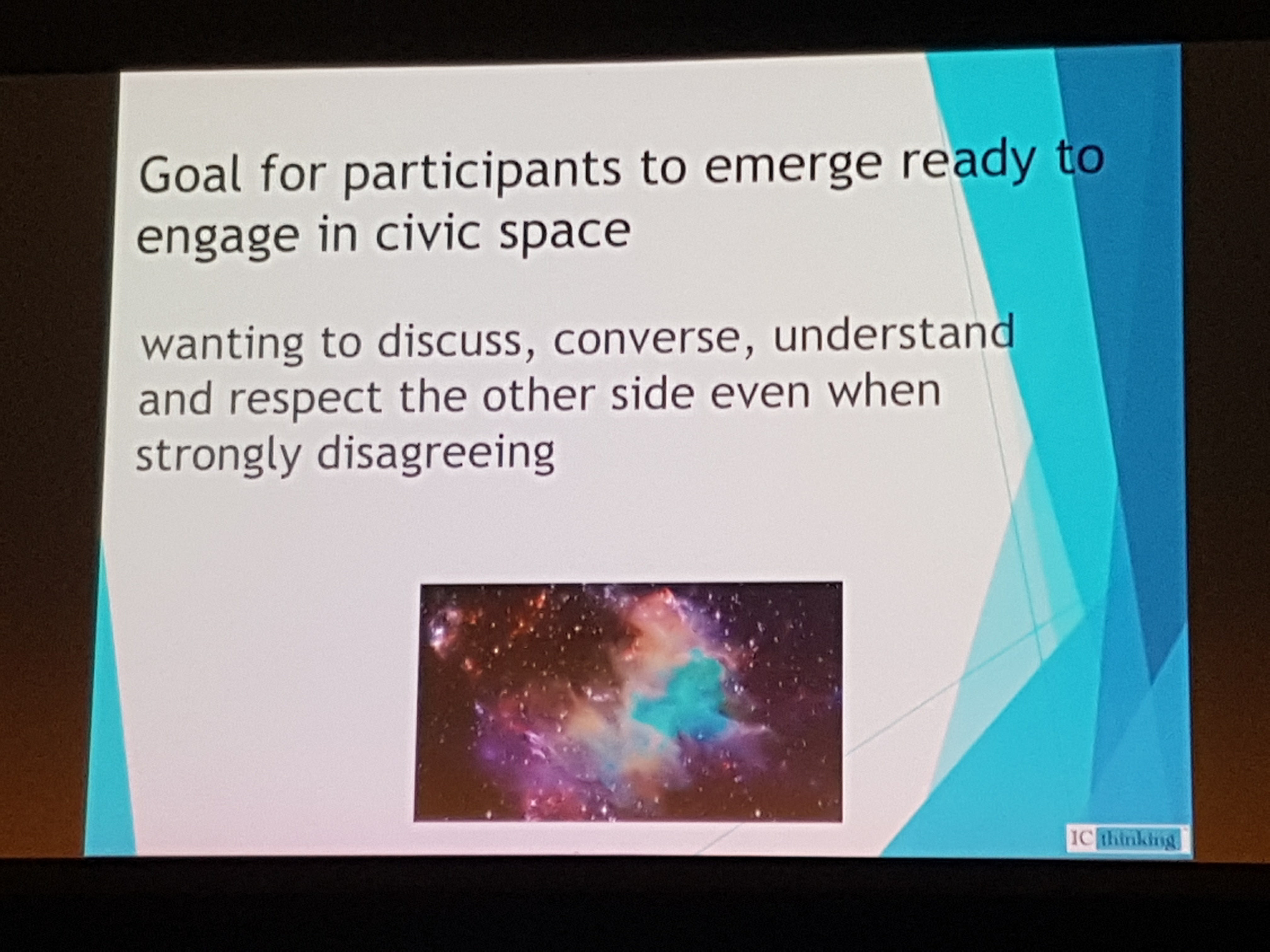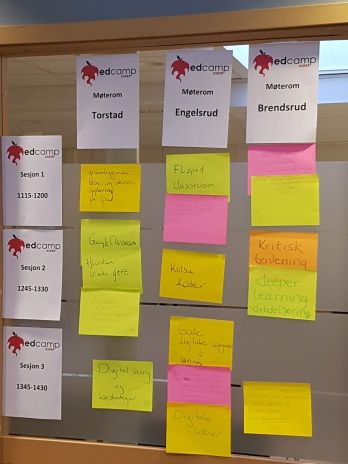Since 2013 I have tried to open my classroom more. I have applied different methods of teaching to engage my students and hopefully let them build skills which will be needed in the future. When our schools in Norway closed because of the Covid-19 virus the 12th of March, the digital classroom was front and center like never before.
First, we are very lucky to live in Norway! Our government has handled the virus well, and we are a developed country. In my county, Bærum, our students have the advantage of having an iPad each. They are digital natives. In addition, my colleagues and I had the infrastructure necessary in terms of learning systems, like itslearning and Showbie. My challenge is thus not so much reaching my students, which have been hard for a lot of teachers since the lockdown, but instead teaching online for an extended period with no fixed end in sight.
During the first weeks, my students and I settled into a sort of rhythm. We greet each other in the beginning of lessons. I learned to divide the content into smaller parts, and to adopt a step by step approach, instead of publishing a flood of information all at once. I provide booklets with material, and those who want to can listen to a recording instead. When they hand in tasks they receive a comment, and their work is registered as accepted in our learning system. So, in tandem, we managed to achieve structure and accountability quite fast.
Feedback from students and parents has been vital. Our culture of open dialogue between teachers and students, and a quite flat organisational structure is important. Teaching online can feel like walking around with a blindfold. I depend heavily on observation in my classrooms. By watching my students, I can tell what I need to repeat or change in a lesson, and if someone looks very happy or maybe sad. This is much harder when we are teaching online. One might be inclined to think something is working well, until we ask directly.

Getting to the point of talking directly with my students proved to be a stumbling block for me. We didn’t have a reliable and safe online tool for meetings at my school. A tool surfaced, but half of my students had trouble of some kind when trying it. Hence, we were back to talking on the phone. We talk once a week or so and these are opportunities to listen to any grievance. We have tested the online meeting, and I learned that only half of them could see me, while the other half could hear me but they didn’t see anything. However, what also manifested was grief, the awareness of everything we are missing!
In Norway we are onto week six of teaching online for Grades 5-10. Grade 1-4 will start tomorrow, and if all goes well, I hope we might get back to school before soon too. I know now that I will be able to teach online if it is needed another time. I am grateful beyond words for our situation of worrying about lesson design and the quality and safety of online meetings. I know colleagues all over the world have much more pressing concerns to deal with. My hope is that we will bring what has worked in this lockdown into our work on site. By sharing our experiences we can learn from each other and improve as educators. I have learned that the digital classroom has worked beyond expectation, but it is not everything. I miss teaching at school!